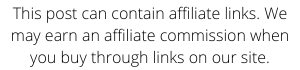
What Is Search Engine Optimization (SEO)?
Search engine optimization, also known as SEO, is the term that refers to activities or things that you can do to improve your websites presence or visibility in search engines online.
If you’ve just launched a blog or website, your next big task is to get your website found online in search engine results pages (SERP).
Why is SEO so important?
The more your content ranks in Google, the more traffic you’ll get and the more traffic means the bigger of an audience you’ll have, and the more money you can potentially earn. It’s so important. Keep reading for our roundup of 9 super simple SEO tips to get you ranked on Google fast!
What Is The Main Goal For SEO?
The goal of SEO (search engine optimization) is to help a website get free natural or organic traffic by providing quality content and the best user experience for the users.
Natural or organic traffic is website users who come and land on a website from a search engine query.
These are different from direct and referral traffic.
Referral traffic is traffic referred from another website through an inbound link.
Direct traffic is traffic that lands on a website due to the user directly inputting the web address in the browser search bar.
In all the traffic types, web users are looking for information online. These website users are who search engines pay attention to.
The bottom line of any search engine is to provide quality service and the best user experience for the user looking for information. And during the SEO process, we as blog or site owners should provide the best content for search engines to serve the site visitor.
9 Blog SEO Tips
These are the best SEO tips for your blog. Pay attention. These will help you get your content ranked higher.
1. Write for Keywords
When you craft your blog post, you want to write specifically for keywords that people are going to search for. You should try to pick a long-tail keyword with low competition, and use that keyword all throughout your post (but don’t overdo it, try to keep it sounding natural).
Why long tail?
A long-tail keyword is a keyword phrase with multiple words in it. So instead of “blogging tips,” a long-tail keyword would be “blogging tips for beginners.”
Get it?
You want to go for a long-tail keyword because it’s a lot easier to rank for than shorter keywords, compared to one or two-word keywords.
You are competing with the whole Internet. So huge companies with big teams and millions of dollars behind them, are going to be tough competition for those short tail keywords. That’s why long tail keywords make sense.
You can find long tail keywords and how competitive they are with internet tools. Some tools are paid, some are free. Here are some of the tools I use for SEO research:
Ubersuggest

Visit Ubersuggest to check keywords and related keywords. It’s super easy to use and free. You can also spy on competitors by typing a competitor domain and seeing what keywords they rank for!
AHrefs
This tool is so helpful for competitor research and very eye-opening to see how your blog is doing. It’s quite expensive, but they do a quite cheap 7-day trial, which can be enough time to do quite a lot of keyword and competitor research.
You’ll be able to browse all day long on the site, though there are some limited sections without a pro membership but you can still go very far on the 7-day trial version.
Keywords Everywhere
Keywords Everywhere does exactly what it says in the name, it’s a browser extension that helps you find keywords everywhere. So whether you’re searching on google, youtube, or any other search engines, Keywords Everywhere will tell you how many estimated searches that keyword gets each month and how competitive it is to rank for that keyword.
I love this keyword tool because it’s so cheap. It’s only $10 for 100,000 keyword suggestions.
KWFinder
KWFinder is another paid tool. You can search keywords and they will give it a color ranking based on competitiveness. Green is easy to rank for, yellow is medium to rank for, and red is hard to rank for. It’s very beginner-friendly.
2. It’s All About Long Form Content
Long-form content on your blog means that your blog post is long, simple as that. You want to aim for at least 1,000 words for your posts but really, 1,500+ words is what I’d recommend.
Long-form content is going to make you stand out and it’s also a requirement for SEO. In order for Google to shoot your post up in search results, getting you ranked on page 1, you gotta write a lot!
Think that you can’t write that long. You can! Here’s a helpful tip.
Once you find your keyword, go to Google and type it in search.
Then scroll down and find these questions.

The “People Also Ask” questions are real questions people are asking Google. So, add them to your blog post. Just type them in your post, one after the other.
They’ll turn into subsections and you can write a bit under each subsection. This will help you lengthen your post with ease. It’s one of the easiest ways to write a long post.
3. Use Headings
You want to use headings to break up your content into subsections, it helps your content to be more readable for both your visitor and Google. It’s recommended to use header tags for this H1, H2, H3, H4 etc.
- The H1 tag is the title of your blog post and should only be used once on each blog post or page.
- H2’s are the main subheadings on your post or page and can be used as many times as you want.
- H3’s are subheadings of H2’s and can be used as subsections of H2’s.
- H4’s are subheadings of H3’s and so on.
I hope that makes sense, the headings are basically subsections of your posts/pages, that make your content more readable to google and your visitors.
4. Use Images
You want to use images in your post to help readability and also for SEO. Because, you can get your images ranked!
Have you ever searched a term in Google?
In addition to articles and resources showing up, Pinterest pins appear, images, screenshots, video, etc. You can get all this ranked.
So, use lots of images in your blog post AND use keywords for the title, description, and alt tag of those images.
One place where you can get free images for your blog is unsplash.com

5. Use Social Media Images
Create your own social media images and include them in your blog post. Social media traffic & shares can actually help your Google rankings as well, this is because Google can see that you are getting traffic to your site from other sources.
Use Canva to do it!
Pro Tip: Title your social media graphics with your keywords and add an alt tag with the keywords as well.
6. Use Video
Everybody is different. Some like to absorb content by reading it. Others like listening to it, like audiobooks or podcasts. And, a lot of folks like to watch/listen with video.
If you don’t have a YouTube channel for your blog, you can always embed other youtube videos on your blog. It will help your visitors stay on the page longer and be more engaged with your content.
7. Use an SEO Plugin
If you want to know if you’re on the right track, SEO wise, get the Rank Math plugin.
Rank Math is a free WordPress plugin that will show you how well your writing, for the keyword you’ve selected. You type your keyword in, and it’ll give you suggestions to make your SEO stronger. It also tells you areas you are doing well in. Same things for readability, which is also built into Rank Math.
8. Use Internal Links
Internal links are killer for SEO and traffic! It’s so easy. When you write your new blog posts, just link to other places on your site, that’s it!
Try to mention other blog posts that have related topics and in that way you can help them rank higher as they’re related topics.
You can also use the “Link whisper” plugin this will help you go through old blog posts and add links to relevant and related posts. Easily!
9. Use External Links
External links means you are linking to places outside your website. You are sharing a resource with the reader and leading them away from your blog.
This is totally ok. Just make sure your content is killer so they come back to the post.
You can also make the external link open in a new window, instead of turning the post your reader is reading into that page. Make sense?
Feel free to link to your external links like social media pages, YouTube channel, etc. Great source of traffic!

2 Bonus Points on Blog SEO
1. Keyword Variations
You should add variations of your keyword throughout the content. You can find variations of keywords in Google’s Related Searches box.
Do a search of your target keyword on Google and scroll down to the Related Searches box.
You should find plenty of variations of the keyword. Include these into your subheadings and text for an added relevancy boost.
2. Keyword Intent
Keyword intent is all about giving the searchers or users what they are looking for. Again using searches related to your keyword in Google search results, you may find that some people include PDF to the end of the synonymous keyword.
For example, if you use keyword “content marketing” you can find that “content marketing PDF” is one of the related search results. You can then give the searchers what they want by including a content marketing PDF in your blog post for them to download.
You can do this by converting your content marketing blog post into a PDF and add more comprehensive details and tell the users that the PDF version contains extra information not found in your blog post. Name this PDF as content marketing PDF and optimize it for search.
This strategy works best at conversion rate optimization because you are giving the people exactly what they want rather than making downloadable offers based on guesswork.
So always be checking for PDF in your related Google searches and include it for the user to download in exchange for an email address or for a share on social media.
What is The Best Way to Do SEO for Your Blog?
The best way to do SEO for your blog is to do it yourself.
It can tempting to hire a pro to handle it for you but if you do it yourself, you will gain that skill and have a better understanding of how it all works.
Plus, it’s the more affordable option.
You can totally SEO your blog up with the SEO tips from this post, using all FREE tools. Why not give it a try?
How Can You Do SEO Yourself?
If you have taken our advice to do it yourself, here’s how you can do it:
Get the Tools
Use these tools to get you started:
Measure Results
If you don’t have Google Analytics or similar, what are you doing? I mean, really. Just kidding, hehe. But, if you don’t have it, get it! Get it here, it’s free.
I would also recommend using Google Search Console, this will help you to see what keywords you’re ranking for in Google and how many clicks you’re getting from Google.
Next, measure your results. Constantly check back and look at your organic search results. Are improvements happening? Are changes going on?
It’ll be very encouraging to see things moving in the right direction for your blog.
How Can I Be Good at SEO?
It’s all about consistency. Be ever-learning. Also brush up on your SEO skills and don’t be afraid to get advice from experts.
Look at taking an SEO course. There are some great ones on Udemy.
Final Thoughts
I hope these Blog SEO tips have proven to be helpful to you. SEO can be a bit overwhelming, but if you take it one step at a time you will see progress. Remember to focus on creating quality content and the SEO will follow.




